Everyone loves getting mail (when it’s not bills). What’s even better is mail from PARIS!
It’s so easy to brighten up someone’s day with a postcard from your Paris vacation. What is a little less easy is navigating the French Post Office, La Poste. Never fear, I’m here to help!
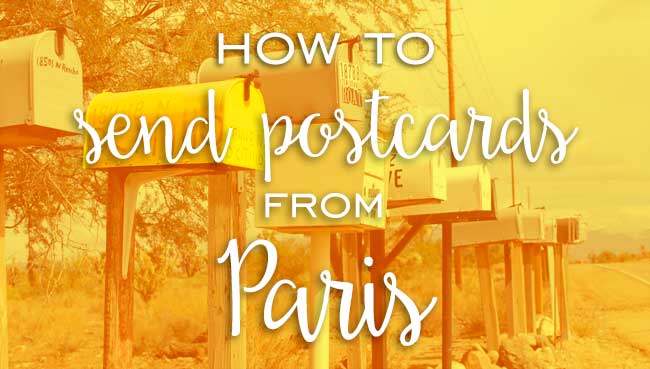
I’m going to walk you through purchasing the correct stamps for your postcards or letters. That way you can send while you’re here in Paris.
Sure, you could always keep the postcards until you get home and mail them then… but there’s something a little more special about seeing that European stamp.
Plus, I don’t know about you, but I always seem to forget to mail those darn things once I get back home…
So here we go, into the belly of France: LA POSTE…

Even if you don’t speak French, La Poste actually makes it pretty easy to get stamps. You’ll want to find their automated machines, which are in every post office.

I’ll walk you through the screens you’ll go through to purchase your stamps.
As a note first: most machines will take credit card (chip cards only), and some will also take coins. If you don’t have a chip card, you’ll have to go to the counter and speak to a non-robot, or pay in coin. If you’re paying in coin, double check that your machine accepts them. Here’s what a coin/card machine will have:

Otherwise there will only be the card slot and keypad.
First, you’ll probably need to tap the screen to begin since it will look something like this:

So yeah, let’s get that screen out of there and get started. Tap!
Now you see this screen, asking you want you want to do. It’s pretty new that you can change the language, but super useful. Go ahead – let’s get English on there!
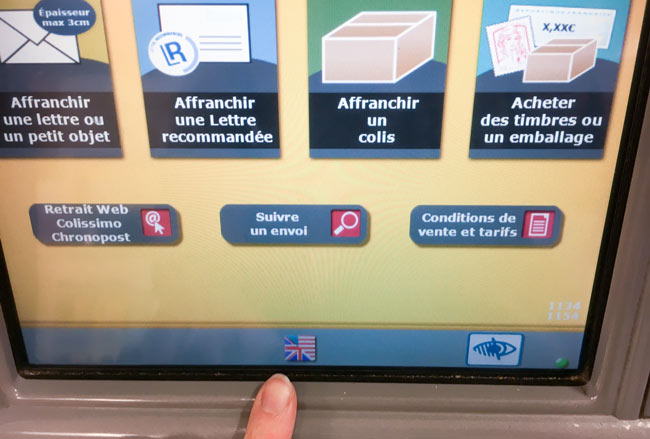
Now you’ll want to choose what you’re sending. The most likely option is the first one, “Send mail or small object”. Note that it can’t be more than 3 centimeters thick in this case. Probably not going to be the case with a postcard… but if you’re sending a small package (what lucky friends you have!), this is good to know.
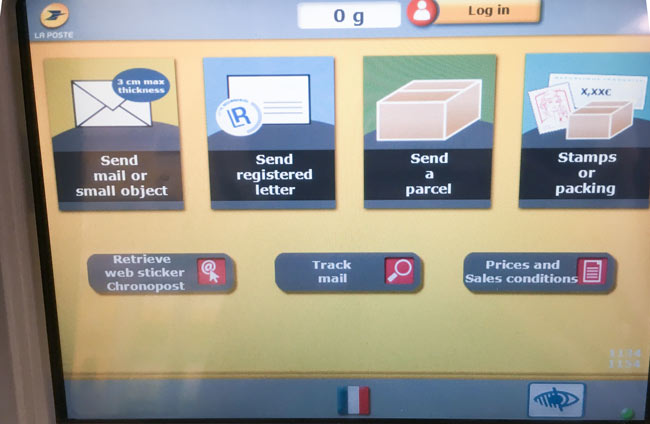
This screen is asking you to weigh your postcard. See that metal plate on top of the stamp machine? That’s a clever little scale! Go ahead and place one of your postcards on top. Ladies, apparently it’s not allowed to wear your slip as you do this, so go ahead and take that off. Just kidding! This is a confusing translation, but it just means to get your bit of mail fully on the scale (don’t let it partially slip off or it won’t weigh correctly).
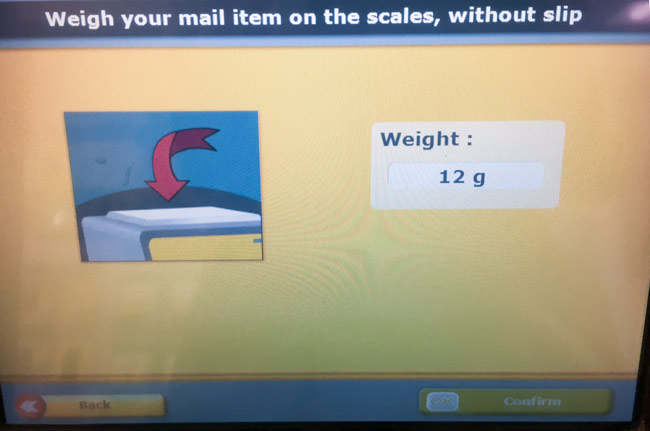
The postcard will register its weight in grams (postcards are usually between 7 -9 grams). Tap the lower right button to Confirm.
The next screen asks you to choose your destination. Your options are: France & Monaco, French overseas departments/territories, and World. Hello, world!

At the top of the next screen you are asked to choose the country destination for your stamp. So you need to enter the first letters of your destination. Once you see the correct destination come up underneath where you’re typing (in this case United States), select that. Hit Confirm in the lower right corner.
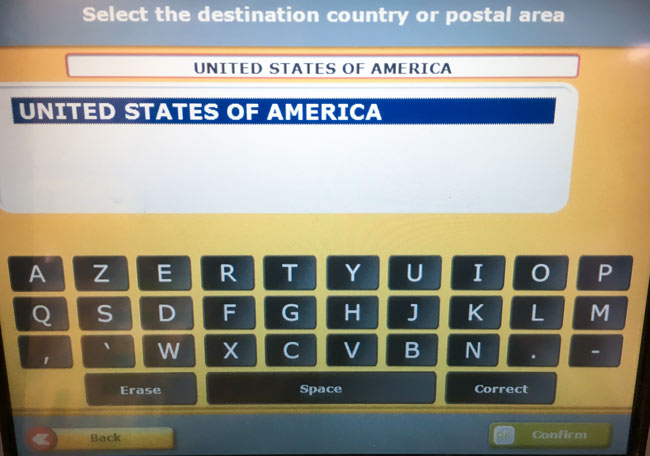
Now you’ve got to decide how you want to send your mail. In most cases “First class letter” is perfect. It takes about 10-15 days to reach its destination in North America. It’s also the cheapest option here.
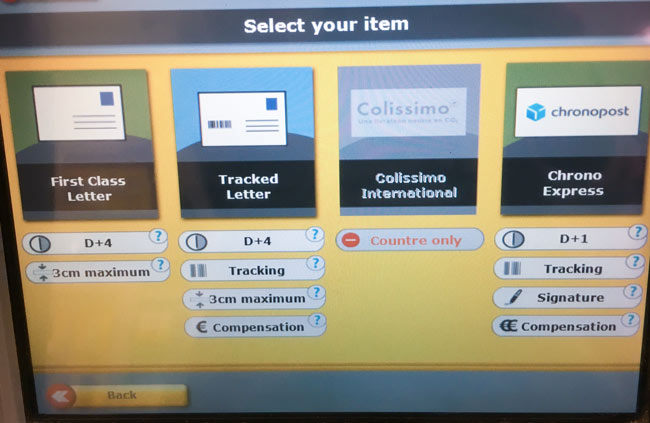
If you want to get super fancy with your postcard or send a valuable little package, Chronopost is your best bet.
On the next screen you can confirm your purchase, as well as change the quantity of stamps. Useful! Once you’re all good, hit Confirm your purchase at the bottom right.
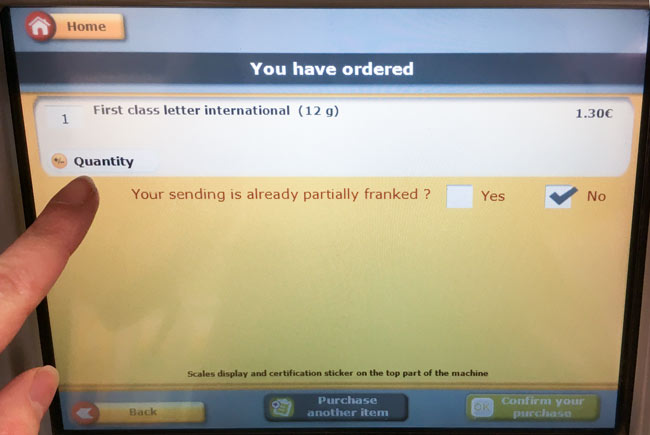
This screen is asking you to choose your product (basically which kind of stamp you want). Really, the one you want to pick is the first option, “Lettre Prioritaire” (priority letter). In the details you can see that it is supposed to arrive at its destination country 4 days after your mailing date (that’s what “J + 4” means). But remember, after arriving in the US, or Canada, or Australia etc., it still has to go through that country’s post office to arrive at its final destination. So sadly, this doesn’t mean your friend or family member will get the letter in less than a week! I find that about 10 days from France to my American friends and family seems to be the norm.
Well, you knew this was coming: time to pay. You can now either insert your credit card into the machine’s credit card slot (then follow on-screen instructions), or start popping your coins in. Bills/notes are not accepted unless specified. Don’t try sticking them into the credit card slot, it doesn’t work… trust me. I, uh, heard it from a friend of a friend who tried…
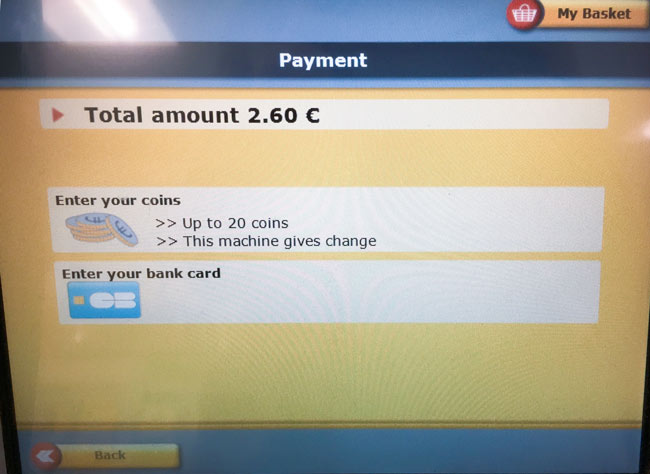
Once you’re all paid, you’ll be asked if you want a receipt. You’ll have to select an option before your stamps will be distributed.

Now, your stamps are printing and you can pick them up at about knee-height:

Now for mailing it! Every post office will have a mailbox right outside the entrance, usually built into the wall like this:
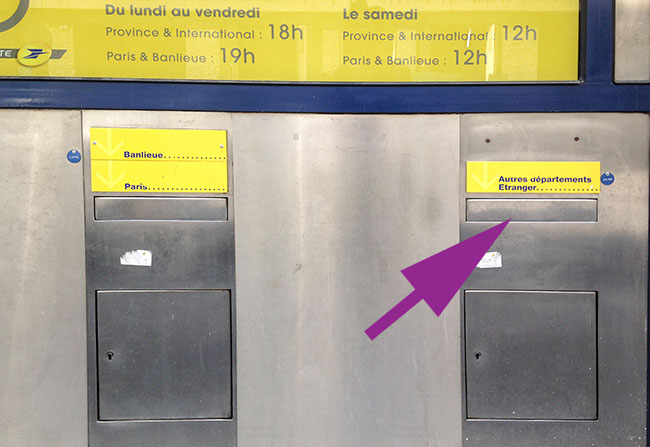
There are also plenty of free-standing post boxes scattered throughout the city.

You’ll be using the right-most mail slot, the one labeled “Autres départements/Etranger” (Other departments/foreign destinations). An easy way to remember? You’re not mailing to Paris, so use the opposite mail slot than the one labeled for Paris.
Well, there you go, you’ve just successfully navigated the French post office, Congratulations! Happy postcarding…
